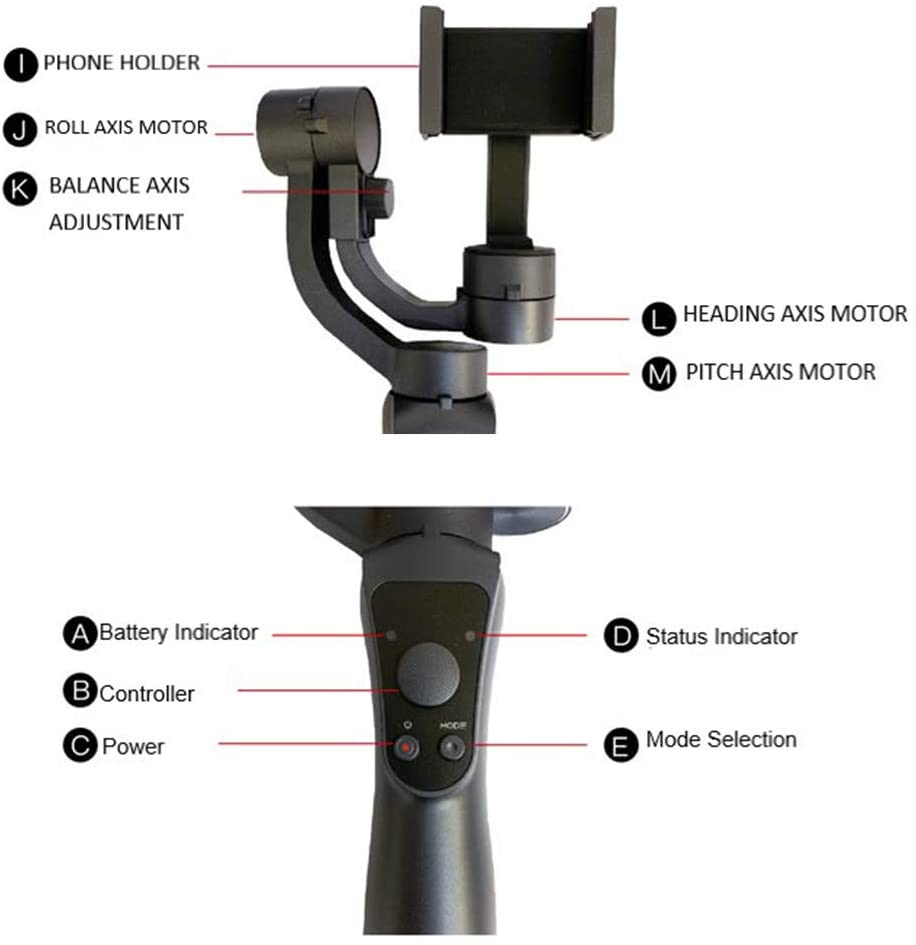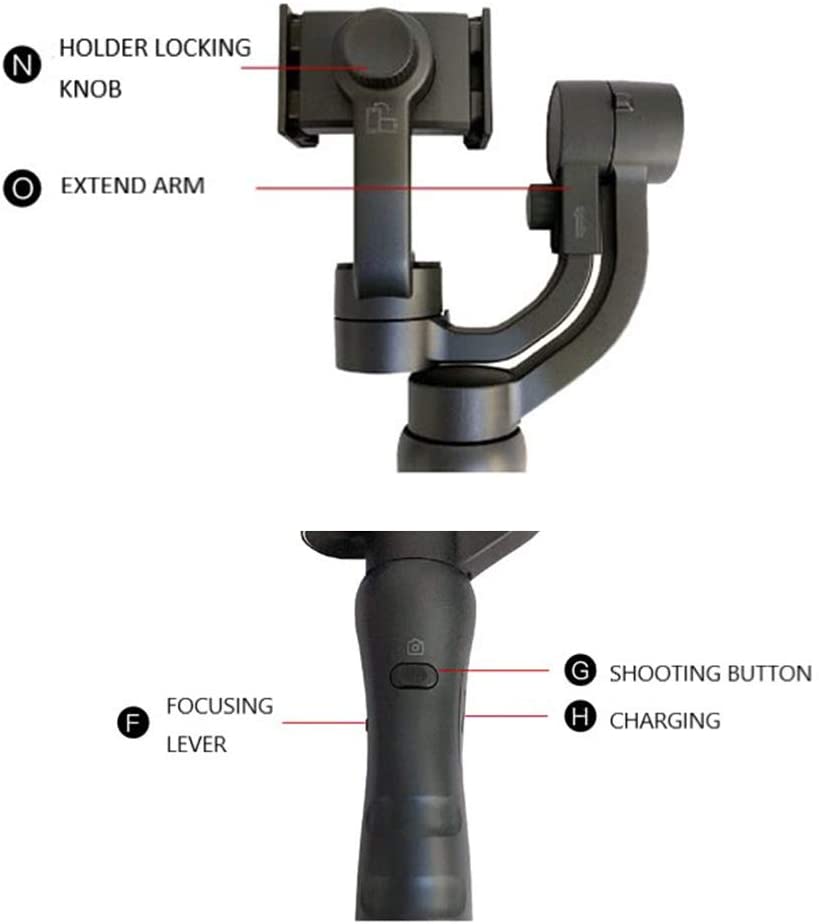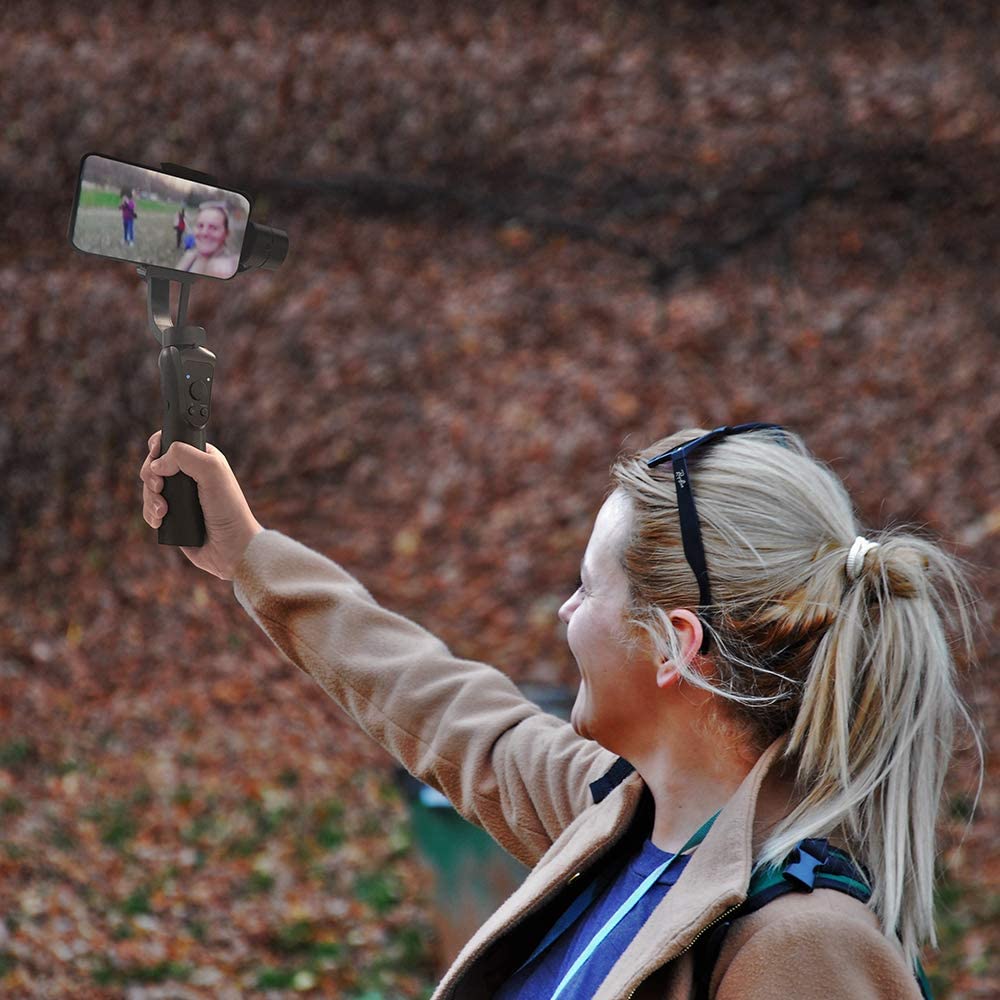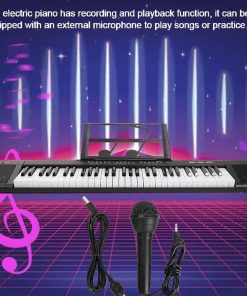B07Y1BCR57 Wiser X01 3-Axis Gimbal Stabilizer for Smartphone, YouTube, Live Streaming ,Selfie, iPhone, Android and Gopro
$48.00
Make sure this fitsby entering your model number.
??UST KNOW??tabilize the gimbal before use – Slide the smartphone into the gimbal as close as possible against the tilt axis motor. Loosen the Roll (Y) Axis Thumb Screw (which is on the back) to adjust the gravity center by sliding the horizontal arm. When your phone is levelled in and the power status is OFF, it is balanced. We recommend that you VIEW the video tutorials, There are lots of tutorial videos on YOUTUBE that will help you master the gimbal.
??ime Lapse & Object Tracking??ime Lapse Expert and Object Tracking available, Supports Two-way Charging with Longer Runtime
??imbal Pro??he official APP for Wiser X01 is ‘Gimbal Pro’, utilizes real time bluetooth synchronization and offers multiple filters and features
??ontrol Panel??ntegrated control panel design with Joystick and Focus Pull & Zoom Capabilities
??lexible Filming??an & Tilt Follow Mode, Pan Following Mode and Lock Mode let user filming with the best present way.